

Copiers and printers: Features and advantages of laser copiers
Because of their price, laser copiers used to be the dream of many small business owners, a kind of status symbol which meant the company was playing in a different league.
It’s no longer the case. Not only because these machines can be made affordable through leasing contracts, but also because a new, smaller, much cheaper form of copiers appeared with the introduction of multifunction printers.
So just can we define these machines now? How do they work? How do they stand in terms of advantages over inkjet machines in 2019? And in expert reviews, which laser copier brands rank best?
Laser copier basics
Although actually quite an old technology, it took some time for laser printing to become mainstream. Several laser copier types now coexist, and all share a common technology. Toners are so important in laser printing that they deserve a more detailed presentation.
Types of laser copiers
The introduction of multifunction printers has completely changed the landscape of office printers and copiers have not been immune. It’s now therefore quite difficult to define what a laser copier actually is.
It used to be a large machine, weighing well over 100 kilogrammes, bigger than many fridges, used solely for making copies. And only laser technology could be used for that purpose. In short, a laser copier was simply a photocopier.
Multifunction printers (or “MFPs”) appeared, putting a scanner and a printer together in a form-factor small enough to fit on a desk, and suddenly, inkjet machines could become copiers too.
Laser machines quickly adopted this format too and a new category of laser copiers appeared: multifunction laser printers. It became even more confusing as the A3 format of paper became supported by these small devices, turning them into A3 laser copiers. And because these machines could be so small, and moved from one desk to another, they were freed from the wired network: wireless laser copiers started to make sense.
Multifunction laser printers became the second type of laser copiers, completely eclipsing the few tabletop models of single-function laser copiers which used to exist in the market.
How laser copiers work
Laser photocopiers use scanners and a laser printer to make copies of documents.
The laser scanner may consist of only a flatbed scanner, or of a scanner and document feeder.
In the first case, the document has to be put directly onto a glass window at the top of the machine, and one page at a time is scanned and copied. In the second case, multiple sheets of paper can be inserted in the document feeder, which directs them to face the scanner and pulls them to an exit tray automatically, one by one. In the best copiers, these document feeders can even flip paper sheets, allowing automatic double-sided scanning and copying.
The scanned image is stored in the copier’s memory and printed using laser printing technology.
Laser printing technology involves spraying positively charged ink powder on a negatively charged image traced by the laser. The ink is then heated and pressed onto the paper to adhere to the pattern definitely.
Understanding ink toners
Ink toners are the equivalent of ink cartridges for laser printers.
They contain the ink powder which is sprayed onto the paper to make prints.
On some models of copiers, the ink powder can be replaced independently instead of having to change the whole toner.
A colour laser printer or copier normally requires the use of four different toners: black, cyan, yellow and magenta.
Prices of toners are usually higher than prices of ink cartridges as they cost around £40 to £60 per unit, but they last far, far longer, about 1,000 to 2,000 pages compared with about 100 to 200 pages for an ink cartridge.
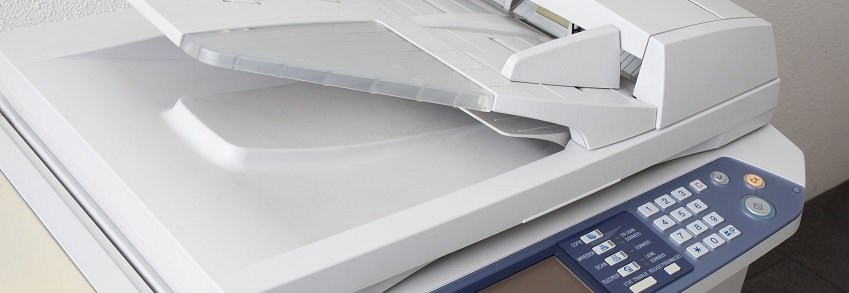
The case of laser vs. inkjet: advantages and disadvantages of copiers using laser technology
The laser printer vs. inkjet printer has been going on for decades. The introduction of multifunction printers suddenly made inkjet copiers a reality. How do laser machines measure up against them?
Advantages
Laser machines are definitely more productive than inkjet copiers, which brings many benefits to businesses small and large with high volume needs:
- Copying speed is still unparalleled, with the fastest laser machines printing over 100 pages per minute,
- Laser toners last far longer than ink cartridges,
- This means that cost-per-page can be 5 to 10 times lower than inkjet printers,
- Advanced document management features mean different paper formats and media of different size and weight can be handled,
- Print quality is still better for text and simple graphics: with the right kind of paper, prints last longer and look clearer – ink does not bleed,
- Large paper capacity means hundreds or thousands of pages of different formats can be kept in the various trays of the machine, while large document feeders make the scanning of very long documents very easy,
- The quality of colour prints is quickly improving,
- The introduction of LED printers provides a more affordable alternative, technologically very similar to laser printing.
Disadvantages
However, some disadvantages exist when compared with inkjet multifunction printers used as copiers:
- Print quality for photos is still better with inkjet printers,
- Improvements in printing speeds for inkjet printers now mean that some of the best inkjet MFPs may actually be faster than similarly priced laser MFPs,
- A warm-up time is needed for the first page to come out of a laser printer, which is only marginally the case with an inkjet printer,
- Inkjet models with high-capacity ink tanks significantly reduce the gap in costs with toners,
- Laser machines, even laser MFPs, are still about 20% bigger than inkjet copiers,
- This means that there is no such thing as portable laser copiers, while some battery-powered inkjet MFPs can be used as portable copiers,
- Laser machines are still slightly more expensive than similarly performing inkjet models, especially in the case of colour inkjet copiers.
The case of buying vs. leasing: which is the smartest solution?
Laser machines are professional leasers’ favourites. If leasing indeed represents an interesting solution for many B2B customers, buying is also making more and more sense for others.
Buying a laser copier
Buying a copier has become far more affordable with the introduction of laser multifunction printers.
These printers can be purchased for as little as £200 or even less, which is still more expensive than inkjet MFPs, but make the need for a renting or leasing plan irrelevant.
Also, leasing agreements may have a lot of hidden costs when the fine print hasn’t been fully read of understood: for instance, minimum monthly fees still have to be paid when the copier hasn’t been used at all, which is obviously not the case when the copier was purchased. Ink and other supplies in the service plans associated with leasing are also often much more expensive than if purchased independently.
And finally, purchasing the copier means total freedom of choice, while models of copiers available for lease are necessarily limited.
Leasing a laser copier
Leasing however still has many advantages:
- In the case of a large office copier, for many small businesses, leasing is the only affordable option,
- Lease plans often come with full-service plans including supplies, which means total peace of mind for users,
- There’s always an option to buy the machine at a much discounted rate at the end of the lease,
- Copiers can be changed for a more modern model, or a model better suited to new needs relatively easily and often at no extra cost.
Best laser copier providers for small businesses
Many brands have now entered the competition for enterprise printing solution, especially since the introduction of multifunction printers. Some are better for small, desktop devices, some focus on big heavy-duty machines, some pretend to be good at both. Here’s our list of the top 8 copier providers in the UK, which manage to bring something special to the market.
Brand | Copier types | Price range | Characteristics |
Canon | - Desktop multifunction printers - Free-standing heavy-duty copiers | - £200 - £500 - £1,870-£17,000 | - One of the most comprehensive ranges of both desktop and free-standing copiers, - Praised for print quality, - One of the few manufacturers to directly offer leasing plans in the UK |
HP | - Desktop multifunction printers - Free-standing heavy-duty copiers | - £250-£800 - £2,000-£20,000 | - Extremely big range of products for both desktop MFPs and enterprise copiers, - Advanced managed print services |
Oki | - Desktop multifunction printers - Free-standing heavy-duty copiers | - £200-£1,300 - £2,000-£6,000 | - LED technology specialists - Therefore, very affordable office copiers |
Brother | - Desktop multifunction printers | - £150-£3,000 | - Probably the largest lineup for small laser MFPs No real free-standing copiers, although workgroup models can become free-standing with optional trays - On the less expensive side of the market - Few A3 copiers |
Xerox | - Desktop multifunction printers - Free-standing heavy-duty copiers | - £150-£800 - £2,000-£20,000 | - Direct competitor of Brother for small, low-price laser MFPs - Direct competitor of OKI for LED printers - Invented almost every copier technology |
Ricoh | - Desktop multifunction printers - Free-standing heavy-duty copiers | - £200-£800 - £4,000-£20,000 | - Among the best for print quality |
Konica-Minolta | - Desktop multifunction printers - Free-standing heavy-duty copiers | - £500-£900 - £2,000-£25,000 | - Very good customer service in the UK, - Valuable IT, Business Process and Application Services, - Makes some of the best production printers |
Sharp | - Free-standing heavy-duty copiers | - $4,000-£24,000 | - Only makes heavy-duty, top-of-the line machines |
To get a clear idea of the pricing, we recommend comparing as many quotes in laser copiers as possible from several providers.
More information on Copiers and Printers - How does a laser photocopier work? - Which is better: inkjet or laserjet printers? - What are the benefits of laser fax machines? |
Discover the buying guide for Copiers and printers
-
Choosing and obtaining your fax number

-
Inkjet fax machines: facts and figures

-
How to choose a colour photocopier for your business?

-
How do laser printers compare to inkjet printers in 2026?

-
Choosing between copiers and multifunction printers in 2026

-
Save space and money with a desktop photocopier

-
Features and advantages of laser fax machines


